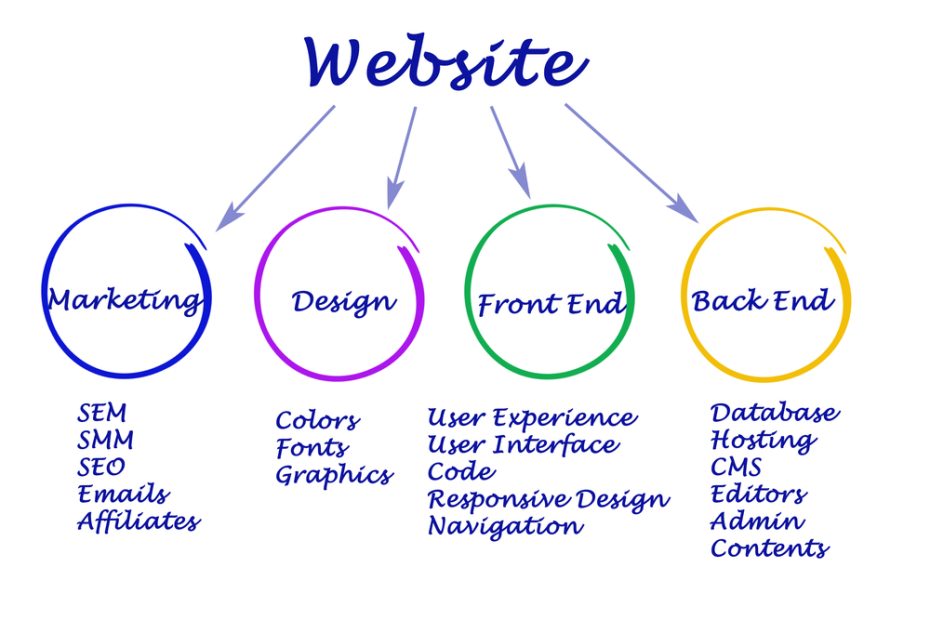Step-by-Step Guide to Building Your Own Website
Creating a website can be a daunting task, especially if you’re new to web development. However, with the right guidance and tools, you can build a functional and visually appealing website. This article will walk you through the process of creating a website from scratch, covering everything from planning and design to launching and maintaining your site.
Step 1: Planning Your Website
Before diving into the technical aspects, it’s crucial to plan your website. Determine the purpose of your site—whether it’s for a business, personal blog, portfolio, or an online store. Understanding your target audience and objectives will guide your design choices and content.
- Define Your Goals: What do you want to achieve with your website? Who is your target audience?
- Choose a Domain Name: Select a domain name that reflects your brand and is easy to remember.
- Plan Your Content: Outline the types of content you will include. This could be blog posts, product listings, or multimedia elements like videos and images.
Step 2: Choosing a Website Building Platform
There are several platforms you can use to build your website, each with its own pros and cons. For beginners, website builders like Wix, Squarespace, and Weebly offer user-friendly drag-and-drop interfaces. More experienced users might prefer WordPress, which provides more customization options.
- Website Builders: Great for beginners without coding skills. They offer templates and customization options.
- WordPress: Best for users looking for flexibility and scalability. Requires some technical knowledge.
- Coding From Scratch: For those with web development skills, coding your website using HTML, CSS, and JavaScript offers complete control.
Step 3: Designing Your Website
Design is more than making your website look good; it’s about ensuring it’s user-friendly. Your website’s design should facilitate an enjoyable and efficient user experience.
- Choose a Template: Start with a template that suits the style and layout you envision for your site.
- Customize Your Design: Customize your template by adjusting colors, fonts, and layout to match your brand identity.
- Optimize Navigation: Ensure your site navigation is logical and easy to follow. Include a clear menu that links to all main sections of your site.
Step 4: Adding Content
Content is the core of your website. It engages your audience and conveys your message. Make sure your content is informative, engaging, and optimized for search engines.
- Create Quality Content: Write informative and appealing text, upload compelling images, and add videos that enrich the user experience.
- SEO Best Practices: Use keywords appropriately, optimize meta tags, and ensure all images have alt text to improve your site’s SEO.
Step 5: Testing Your Website
Before launching, you need to test your website thoroughly to ensure it works well across all devices and browsers. This step is crucial to provide a smooth experience for all visitors.
- Cross-browser Testing: Check your site on multiple browsers (like Chrome, Firefox, Safari) to ensure it looks and functions the same.
- Mobile Responsiveness: Test your website on various mobile devices to ensure it is responsive and easy to navigate.
- Load Testing: Verify that your site can handle traffic. Use tools to simulate multiple visitors accessing your site simultaneously.
Step 6: Launching Your Website
Once you’ve completed testing and are satisfied with the website, it’s time to launch.
- Choose a Web Host: Select a reliable hosting provider to ensure your site is accessible and loads quickly.
- Publish Your Website: Upload your website files to your host, and link your domain name to your site.
Step 7: Maintaining Your Website
Launching your website is just the beginning. Regular maintenance is essential to ensure it continues to function correctly and stays secure.
- Regular Updates: Keep your software and plugins up to date to protect against security vulnerabilities.
- Backups: Regularly back up your website to prevent data loss.
- Monitor Performance: Use analytics tools to monitor how visitors interact with your site and make adjustments as needed.
Building a website might seem complicated at first, but by following these steps, you can create a functional and aesthetically pleasing site. Whether you’re a beginner or an experienced web developer, the key to success is planning, testing, and ongoing maintenance. Get started today and establish your presence online!